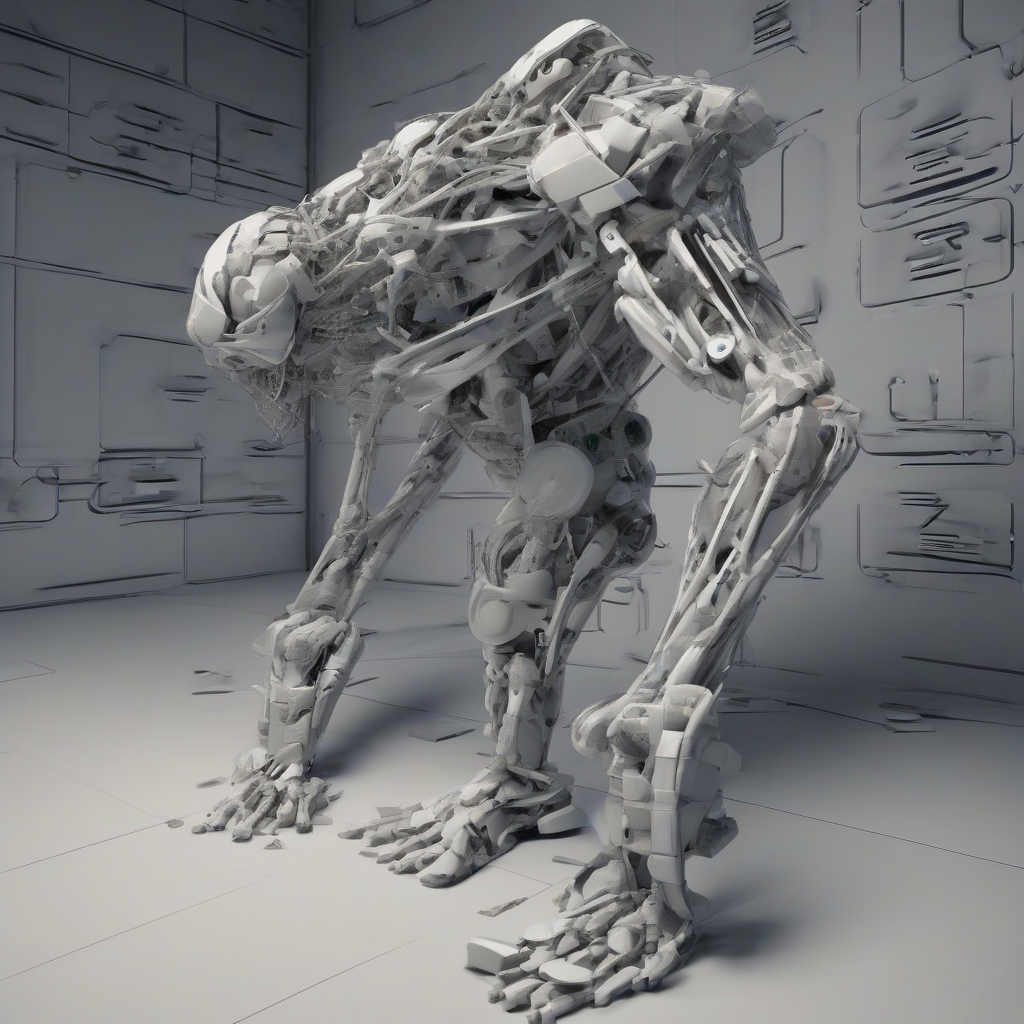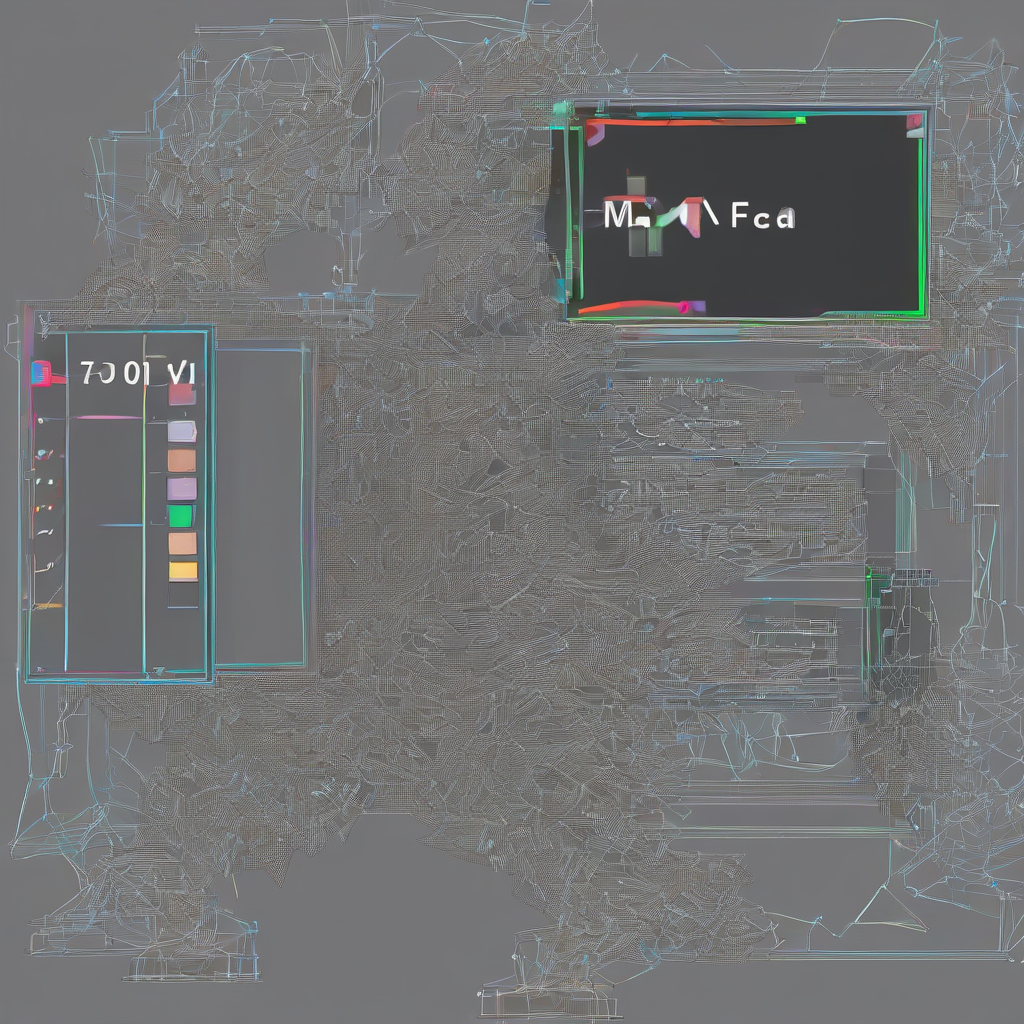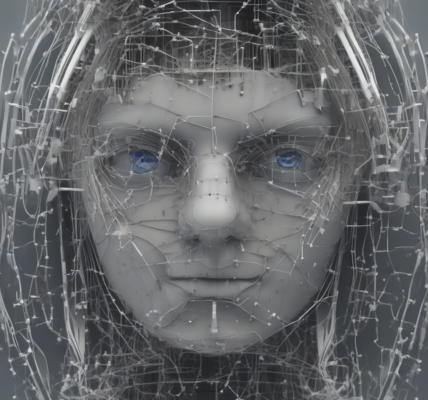Ultimate Guide to Home Security Camera Systems: Choosing the Right Protection for Your Peace of Mind
Ultimate Guide to Home Security Camera Systems: Choosing the Right Protection for Your Peace of Mind
Understanding Your Home Security Needs
Before diving into the specifics of camera systems, it’s crucial to assess your individual security needs. Consider the following factors:
- Property size and layout: A larger property requires more cameras and potentially wider coverage.
- High-risk areas: Identify areas vulnerable to intrusion, such as entry points (doors, windows), garages, or secluded areas.
- Budget: Camera systems range widely in price, from basic models to sophisticated, feature-rich systems. Determine your budget upfront.
- Desired features: Do you need night vision, motion detection, two-way audio, cloud storage, or local storage?
- Technical expertise: Consider your comfort level with technology. Some systems are simpler to install and manage than others.
- Integration with other smart home devices: If you have a smart home ecosystem, ensure compatibility with your existing devices.
Types of Home Security Cameras
Various camera types cater to different needs and preferences:
- Wired Cameras: These offer reliable connectivity and power, eliminating concerns about battery life. However, installation can be more complex.
- Wireless Cameras: These offer flexible placement, but depend on reliable Wi-Fi coverage and require regular battery changes (unless powered via PoE).
- Indoor Cameras: Designed for interior use, these often focus on features like baby monitoring or pet surveillance.
- Outdoor Cameras: Built to withstand weather conditions, these often include features like weatherproofing, night vision, and motion detection.
- Dome Cameras: These discreet cameras offer a wide field of view and are less likely to be easily tampered with.
- Bullet Cameras: These cylindrical cameras are typically used outdoors and provide a targeted view.
- Pan-Tilt-Zoom (PTZ) Cameras: Offer remote control to pan, tilt, and zoom the camera’s view, providing comprehensive coverage of a wider area.
- Smart Cameras: Integrate with smart home systems, offering features like facial recognition, object detection, and advanced analytics.
Key Features to Consider
Beyond the basic camera type, numerous features enhance security and functionality:
- High-Definition (HD) Video: Higher resolution provides clearer images, crucial for identifying individuals and details.
- Night Vision: Essential for monitoring activity in low-light conditions.
- Motion Detection: Alerts you to movement within the camera’s view, triggering recordings or notifications.
- Two-Way Audio: Allows you to communicate with individuals in the camera’s range, useful for deterring intruders or checking on family members.
- Cloud Storage: Stores recordings remotely, providing backup in case of local storage failure or theft.
- Local Storage: Stores recordings on a local device like a Network Video Recorder (NVR) or SD card, offering greater privacy and control.
- Smart Home Integration: Seamlessly integrates with other smart home devices, enabling automation and centralized control.
- Facial Recognition: Identifies known faces, providing alerts for unrecognized individuals.
- Object Detection: Identifies specific objects, like packages or vehicles, triggering alerts based on predetermined criteria.
- Weatherproofing (IP Rating): Indicates the camera’s resistance to dust and water, crucial for outdoor cameras.
- Wide Angle Lens: Provides broader coverage, ideal for monitoring larger areas.
Choosing a Recording Method
Camera systems utilize different recording methods:
- Cloud Recording: Records footage to a cloud server, accessible from anywhere with an internet connection. Offers convenience but may involve monthly subscription fees and potential privacy concerns.
- Local Recording (NVR): Records footage to a Network Video Recorder, a dedicated device that stores footage locally. Offers more privacy and control but requires additional hardware and setup.
- SD Card Recording: Records footage directly to an SD card inserted into the camera. Simple and cost-effective but limited storage capacity and vulnerability to theft or damage.
Installation and Setup
Camera system installation varies depending on the system’s complexity:
- DIY Installation: Many systems offer simple, user-friendly installation guides. However, some may require basic technical knowledge.
- Professional Installation: For complex systems or those requiring specialized expertise, professional installation is recommended.
- Wireless vs. Wired: Wireless systems are easier to install but rely on strong Wi-Fi signals. Wired systems offer greater reliability but require more effort in installation.
- Power Supply: Consider the power requirements of your cameras – whether they are battery-powered, wired, or utilize PoE (Power over Ethernet).
- Network Configuration: Ensure your network can handle the data traffic generated by multiple cameras, especially with high-resolution recordings.
Top Brands and Models
(Note: This section would normally list popular brands and models. Due to the constantly evolving market and avoiding potential bias, specific brand recommendations are omitted.)
Research various brands, compare features, read customer reviews, and check online ratings before making a purchase.
Security Considerations
Protecting your security system from vulnerabilities is crucial:
- Strong Passwords: Use unique and strong passwords for your system and all related accounts.
- Firmware Updates: Regularly update your camera’s firmware to patch security vulnerabilities.
- Network Security: Secure your home network with strong passwords and firewalls.
- Data Privacy: Understand the privacy implications of cloud storage and choose a provider with strong security measures.
- Physical Security: Protect your cameras from tampering or theft by strategically placing them and considering tamper-proof mounts.
Monitoring and Maintenance
Regular monitoring and maintenance ensure optimal performance:
- Regular Checks: Regularly check your camera feeds to ensure everything is functioning correctly.
- Storage Management: Manage your storage space, deleting older footage as needed.
- Software Updates: Keep your software and firmware up to date.
- Battery Replacement (Wireless): Replace batteries in wireless cameras as needed.
- Cleaning: Regularly clean your cameras to ensure clear images.
Cost Considerations
The cost of a home security camera system depends on several factors:
- Number of Cameras: More cameras mean higher upfront costs.
- Camera Features: Advanced features increase the price.
- Recording Method: Cloud storage typically involves ongoing monthly fees.
- Professional Installation: Professional installation adds to the total cost.
- Accessories: Additional accessories, like motion sensors or smart hubs, increase the overall cost.
Legal and Ethical Considerations
Be aware of legal and ethical implications:
- Privacy Laws: Understand and comply with privacy laws regarding recording individuals on your property.
- Public Areas: Avoid recording public areas without proper authorization.
- Data Retention: Establish a data retention policy, deleting footage after a certain period.