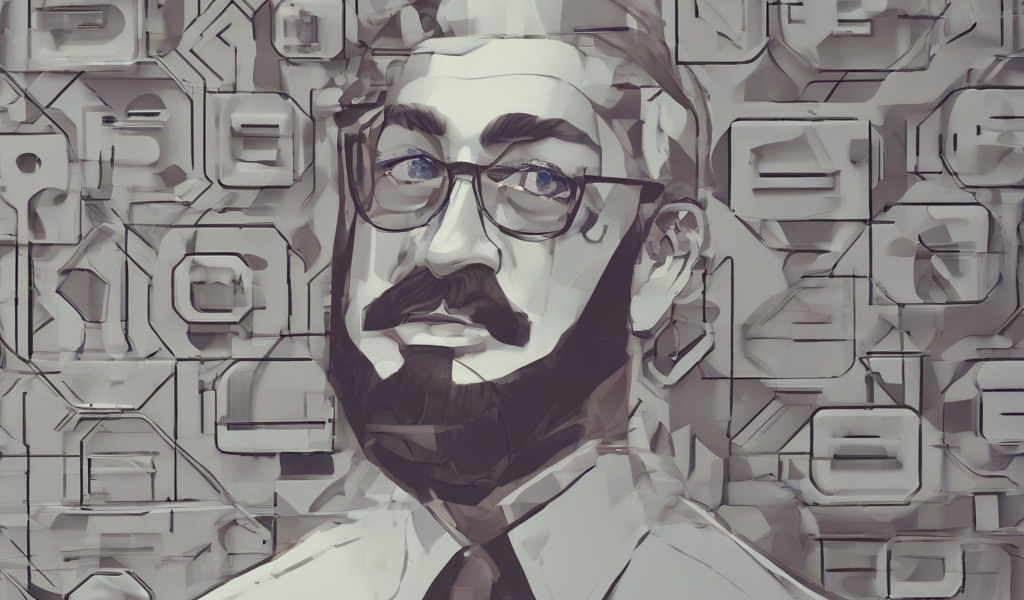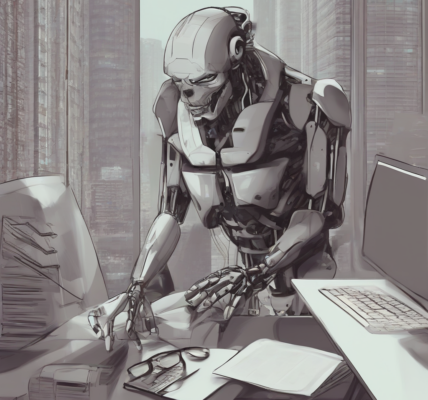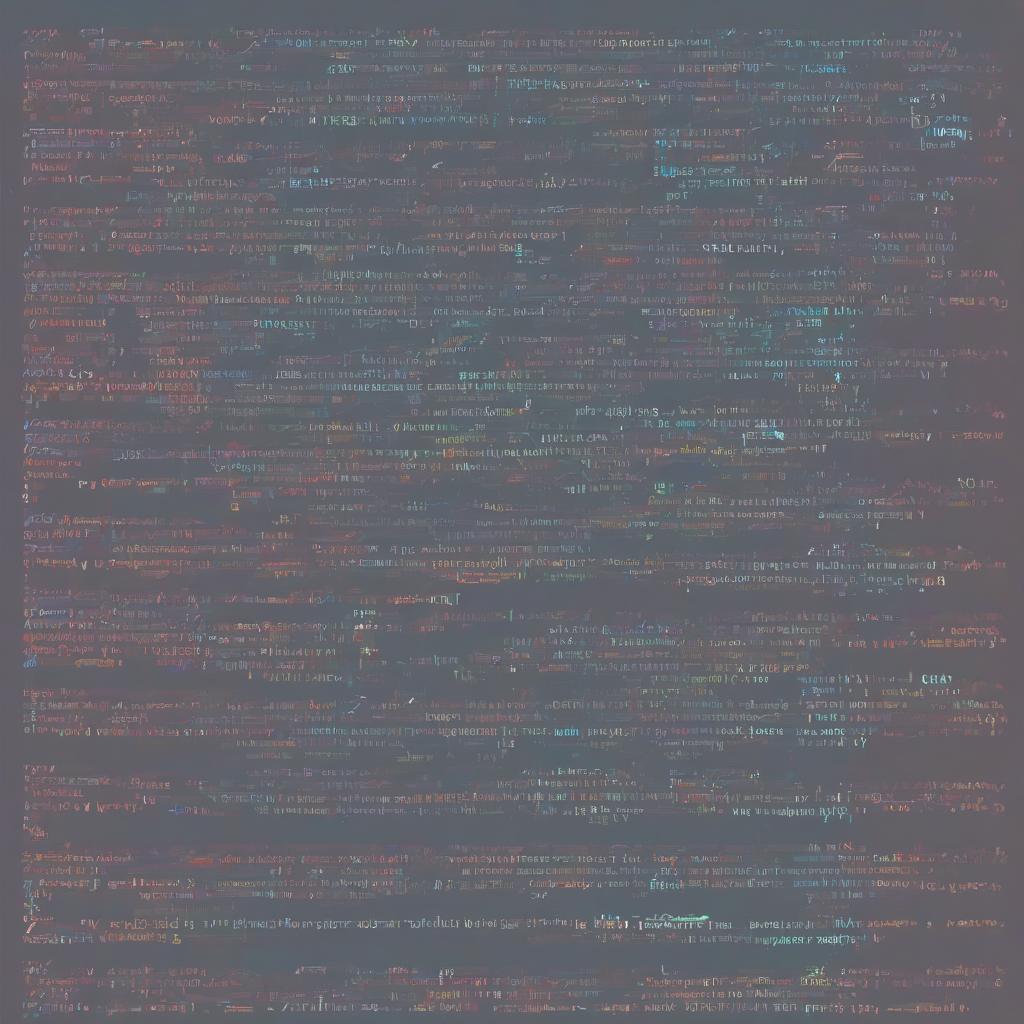A Comprehensive Guide to Installing a Home Security System: From Planning to Protection
Planning Your Home Security System Installation
Before you even think about drilling holes or running wires, meticulous planning is crucial for a successful and effective home security system installation. This phase involves assessing your needs, choosing the right system components, and understanding your home’s layout.
1. Assessing Your Security Needs
- Identify Vulnerable Areas: Analyze your home’s layout to pinpoint potential entry points, such as doors, windows, and easily accessible areas. Consider factors like landscaping that might obscure visibility or provide cover.
- Determine Your Budget: Security systems range widely in price. Define a realistic budget that accommodates the necessary components and potential professional installation costs.
- Consider Your Lifestyle: Your daily routine and family dynamics influence the type of system you need. A family with young children may require different features than a single homeowner living alone.
- Evaluate Your Tech Savviness: Some systems are simpler to use than others. Choose a system that aligns with your technological comfort level.
- Research Local Laws and Regulations: Understand any local ordinances concerning security systems, alarm monitoring, and signage requirements.
2. Choosing the Right System Components
- Control Panel: This is the central hub of your system, managing all connected devices. Consider features like touchscreen interfaces, app connectivity, and remote access.
- Sensors: These detect intrusion attempts. Choose from door/window sensors, motion detectors, glass break detectors, and more. Consider placement strategically to cover all vulnerable areas.
- Cameras: Security cameras provide visual deterrence and evidence in case of an incident. Options include indoor cameras, outdoor cameras, wired cameras, wireless cameras, and various resolutions and features (night vision, motion detection, pan/tilt/zoom).
- Keypads: These provide a physical interface for arming and disarming the system. Choose a keypad with easy-to-use controls and clear display.
- Sirens: Loud sirens deter intruders and alert neighbors. Consider indoor and outdoor sirens for optimal coverage.
- Key fobs: Remote key fobs offer convenient arming and disarming options.
- Monitoring Service (Optional): Professional monitoring services provide 24/7 surveillance and dispatch emergency services in case of an alarm. This adds a layer of security but comes with a recurring monthly fee.
3. Understanding Your Home’s Layout
- Wiring Considerations: If using wired sensors, plan the wiring routes carefully to minimize visible wires and avoid damage to walls or other structures.
- Power Requirements: Identify power sources for your system components. Consider battery backups for crucial devices in case of a power outage.
- Wireless Connectivity: If using wireless components, assess the Wi-Fi coverage in your home to ensure reliable communication between devices.
- Placement of Sensors and Cameras: Strategically place sensors and cameras to maximize coverage and detection capabilities. Consider blind spots and potential hiding places for intruders.
Installing Your Home Security System
Once you have planned your system, the installation process can begin. This section covers both DIY and professional installation approaches.
1. DIY Installation: A Step-by-Step Guide
Many security systems offer DIY installation options, but it’s essential to follow instructions carefully. Incorrect installation can compromise the system’s effectiveness.
- Read the Manual Thoroughly: Familiarize yourself with the system’s components, wiring diagrams (if applicable), and installation instructions before beginning.
- Prepare Your Workspace: Clear the area where you’ll be working to avoid accidents and ensure easy access to components.
- Install the Control Panel: This is usually the first step, often involving mounting it on a wall and connecting power.
- Install Sensors: Follow the instructions for each sensor type, typically involving mounting brackets and connecting wires or pairing wireless devices.
- Install Cameras: Mount cameras according to their specifications, ensuring clear views of the areas you want to monitor. Configure settings for motion detection, night vision, etc.
- Test the System: Thoroughly test each component to ensure it’s functioning correctly. Try arming and disarming the system, triggering sensors, and checking camera feeds.
- Set up Monitoring (Optional): If you’ve opted for professional monitoring, follow the provider’s instructions to activate the service and connect your system.
2. Professional Installation
While DIY installation can be cost-effective, professional installation offers several advantages.
- Expertise: Professionals have the experience to install the system efficiently and effectively, ensuring optimal performance.
- Warranty: Professional installers often provide warranties on their work, offering peace of mind.
- Troubleshooting: If problems arise, they have the expertise to troubleshoot and resolve them quickly.
- Customization: They can help you tailor the system to your specific needs and home layout.
Maintaining Your Home Security System
Regular maintenance is crucial to ensure your system’s continued effectiveness and longevity.
- Regular Testing: Periodically test all sensors and cameras to confirm they’re functioning correctly. Consider testing different scenarios (door opening, motion detection, etc.).
- Battery Replacement: Replace batteries in wireless devices as needed, following the manufacturer’s recommendations.
- Software Updates: Keep your system’s software updated to benefit from bug fixes and security enhancements.
- Cleaning: Clean sensors and cameras regularly to remove dust and debris that could interfere with performance.
- Check Wiring: If you have wired components, periodically inspect the wiring for any damage or loose connections.
Troubleshooting Common Issues
Even with careful planning and installation, you might encounter some problems.
- False Alarms: Identify and address causes of false alarms, such as pets triggering motion sensors or faulty sensors.
- Connectivity Issues: Troubleshooting connectivity problems may involve checking Wi-Fi strength, router settings, or device pairing.
- Sensor Malfunctions: If a sensor isn’t working correctly, check its battery, connections, and placement.
- Camera Problems: If a camera isn’t working, check power, network connection, and settings.
- System Errors: Consult your system’s manual or contact customer support for assistance with system errors.
Choosing the Right Security System for Your Needs
The market offers a wide array of security systems, each with unique features and benefits. Consider the following factors:
- Wired vs. Wireless: Wired systems are generally more reliable but require professional installation, while wireless systems are easier to install but can be susceptible to interference.
- Professional Monitoring: Determine if you need professional monitoring or if self-monitoring is sufficient.
- Smart Home Integration: Consider whether you want your security system to integrate with other smart home devices.
- App Features: Evaluate the app’s features and user-friendliness.
- Customer Support: Research the company’s reputation and customer support capabilities.