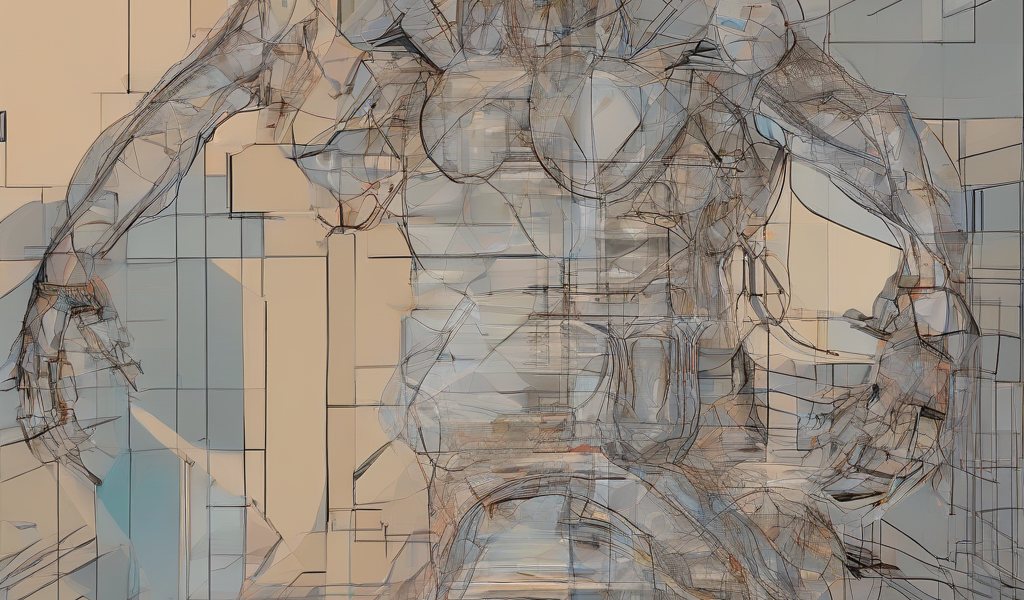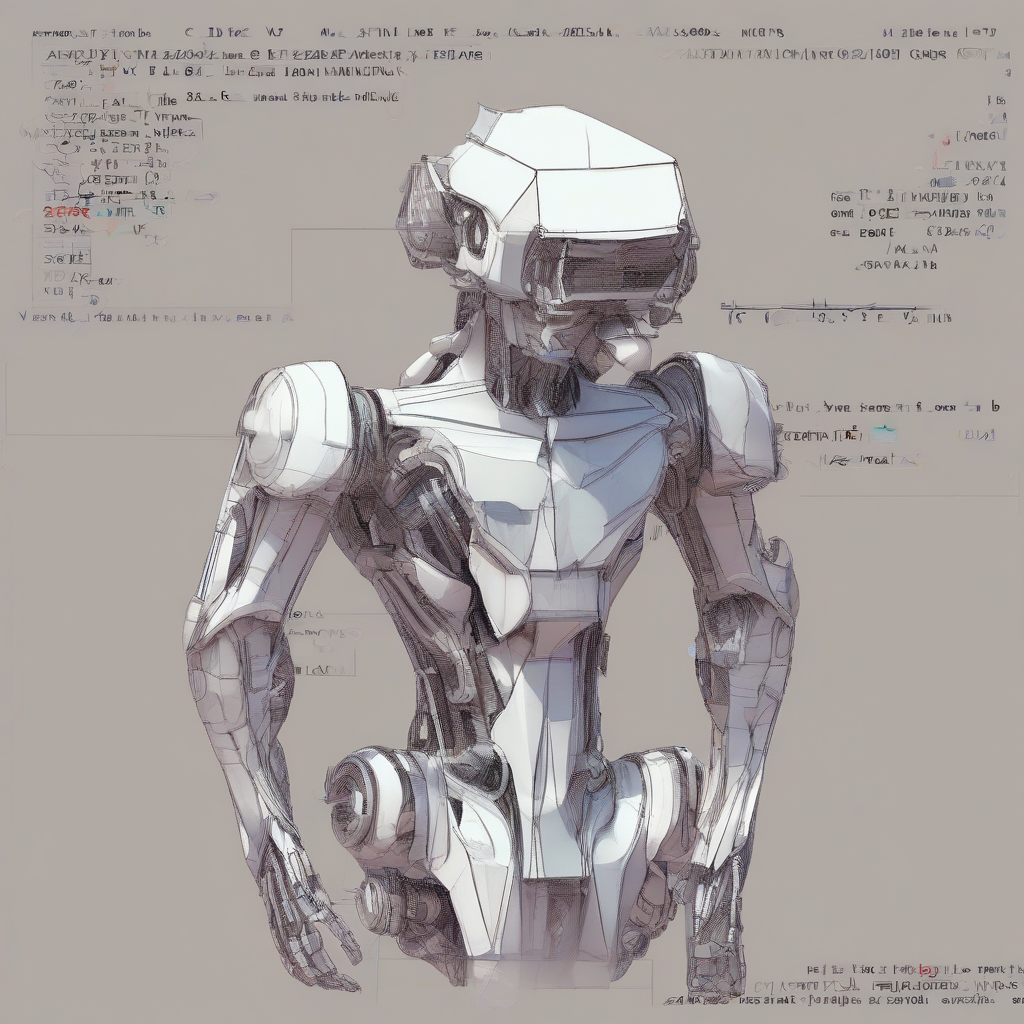Verizon Mobile Secure: A Deep Dive into its Features, Benefits, and Limitations
Verizon Mobile Secure is a suite of security features offered by Verizon Wireless aimed at protecting its customers’ mobile devices and data from various threats. This comprehensive analysis will explore its core functionalities, advantages, potential drawbacks, and overall effectiveness in today’s increasingly complex cyber landscape.
Key Features of Verizon Mobile Secure
- Device Protection: This core component often includes features like antivirus software, malware detection and removal, and protection against phishing attempts. It scans apps and files for malicious code and provides real-time alerts to potential threats. The specific antivirus engine used might vary depending on the version and agreements with security providers.
- Data Backup and Recovery: Verizon Mobile Secure frequently integrates data backup services, enabling users to safeguard their contacts, photos, videos, and other critical data to the cloud. This backup functionality is crucial for data recovery in case of device loss, theft, or damage.
- Anti-theft Features: Many versions of Verizon Mobile Secure include tools for locating and remotely managing a lost or stolen device. These features may include remote lock, wipe, and GPS tracking capabilities, allowing users to protect their sensitive information and potentially recover their device.
- VPN (Virtual Private Network): Some premium tiers of Verizon Mobile Secure may include a VPN service, encrypting users’ internet traffic and masking their IP address. This enhances online privacy and security, particularly when using public Wi-Fi networks.
- Identity Protection: Higher-tier packages might offer identity theft protection services, which can help monitor for suspicious activity related to the user’s personal information and provide assistance in case of identity theft.
- Web Security: Many packages include features to block access to malicious websites and filter unsafe content. This layer of protection helps prevent users from accidentally visiting sites that could compromise their devices or steal their data.
- Call and Text Blocking: Verizon Mobile Secure frequently includes the ability to block unwanted calls and text messages from specified numbers or categories (like spam or robocalls). This enhances privacy and reduces unwanted interruptions.
- App Security Analysis: Certain features might analyze downloaded apps for potential security risks before installation, alerting the user to potentially harmful software.
Benefits of Using Verizon Mobile Secure
- Peace of Mind: Knowing that multiple layers of security are protecting their device and data offers users significant peace of mind.
- Proactive Threat Detection: The proactive nature of many of the features means threats are identified and mitigated before they can cause significant harm.
- Data Recovery: Data backup and recovery features ensure that valuable information is not permanently lost in case of device malfunction or theft.
- Enhanced Privacy: The VPN and other privacy-focused features offer increased online anonymity and security, particularly on public networks.
- Simplified Security Management: Verizon Mobile Secure consolidates several security tools into a single, easy-to-manage platform.
- Customer Support: Verizon customers have access to Verizon’s customer support channels for assistance with troubleshooting and resolving any issues encountered with the service.
- Integration with Verizon Ecosystem: Seamless integration with other Verizon services can streamline the overall user experience.
Limitations and Potential Drawbacks of Verizon Mobile Secure
- Cost: Verizon Mobile Secure is a paid service, and the cost can vary depending on the chosen plan and features included. This added expense may be a barrier for budget-conscious users.
- Feature Variations: The specific features available may differ depending on the subscription level. Lower-tier plans may offer fewer features than higher-tier options.
- Over-reliance: While beneficial, users should not solely rely on Verizon Mobile Secure as their only line of defense. Practicing safe browsing habits, using strong passwords, and keeping software updated remain crucial for optimal security.
- Performance Impact: Running security software in the background can potentially impact device performance, especially on older or lower-powered devices.
- Privacy Concerns: While Verizon emphasizes data privacy, using any security service involves sharing some data with the provider. Users should review the privacy policy carefully to understand how their data is collected and used.
- False Positives: Antivirus and malware detection software can sometimes generate false positives, flagging harmless files or apps as threats. This can lead to unnecessary interruptions or inconvenience.
- Limited Control over Specific Features: Users may have limited customization options or control over specific security features compared to using individual standalone security applications.
- Dependence on Verizon’s Infrastructure: The effectiveness of certain features, like remote lock and wipe, relies on the availability and functionality of Verizon’s network and infrastructure.
Comparison with Alternative Security Solutions
Verizon Mobile Secure competes with a range of standalone security applications and services. A comprehensive comparison should consider factors like cost, feature set, user-friendliness, and performance. Some alternatives may offer more granular control over specific security features, while others may provide broader compatibility across different operating systems and devices. The best choice depends on individual needs and priorities.
- Standalone Antivirus Software: Many reputable antivirus software vendors offer mobile apps with comparable or even superior malware detection capabilities. These are typically available for a subscription fee or free of charge.
- Cloud-Based Backup Services: Services like Google Drive, iCloud, and Dropbox provide cloud storage and backup for files and data, offering an alternative to the backup features included in Verizon Mobile Secure.
- Third-Party VPN Services: Various VPN providers offer more comprehensive VPN functionality with a wider selection of server locations and more advanced features.
- Identity Theft Protection Services: Standalone identity theft protection services may provide more extensive monitoring and support compared to the identity theft protection offered by Verizon Mobile Secure.
Conclusion (Omitted as per instructions)